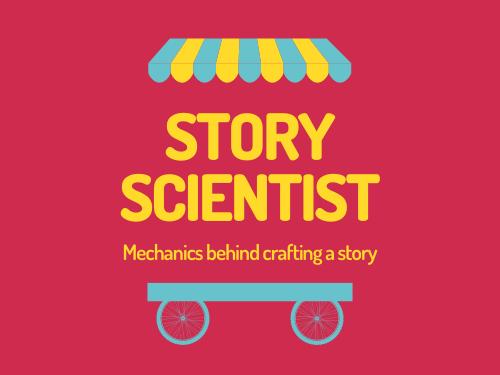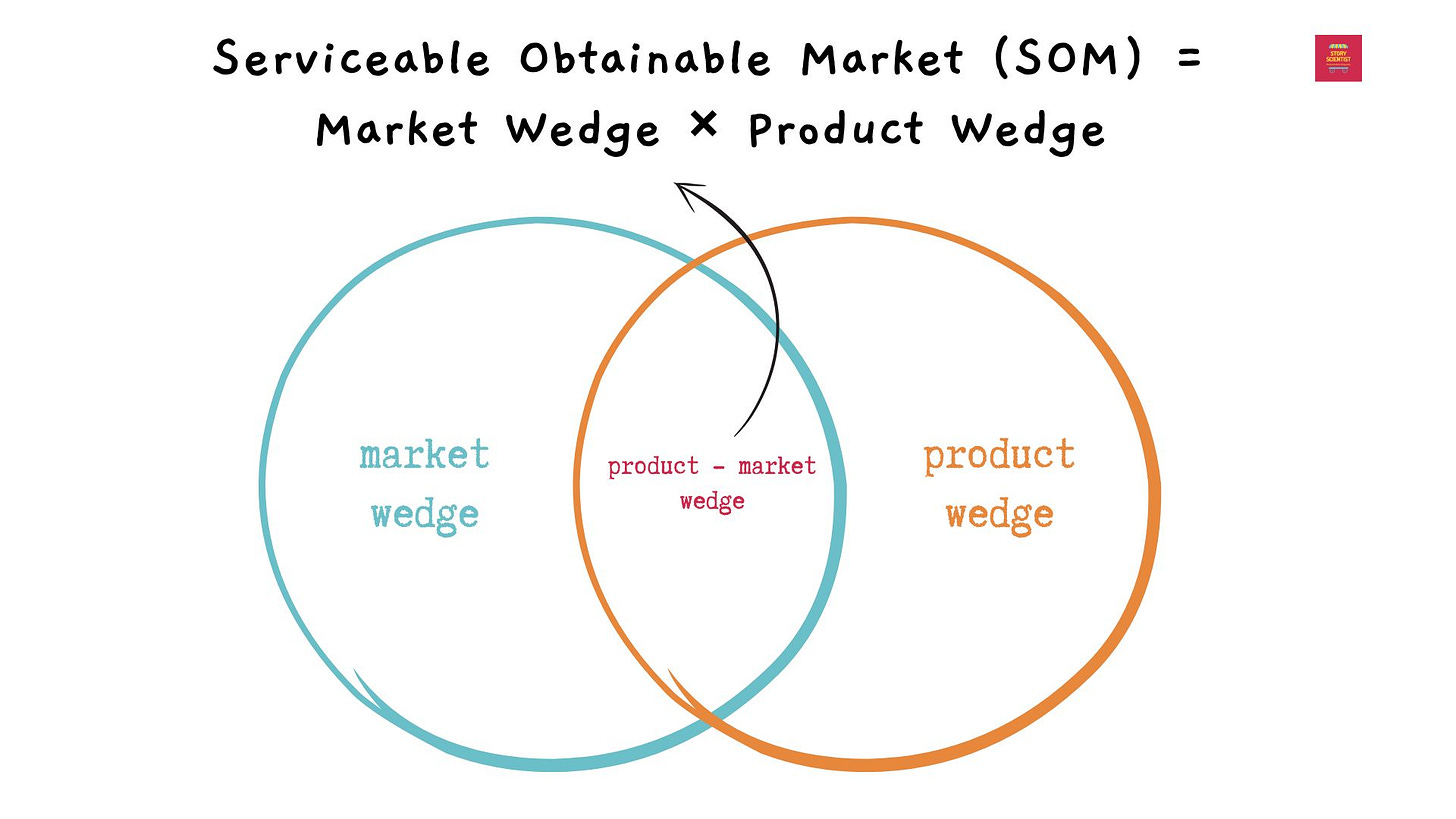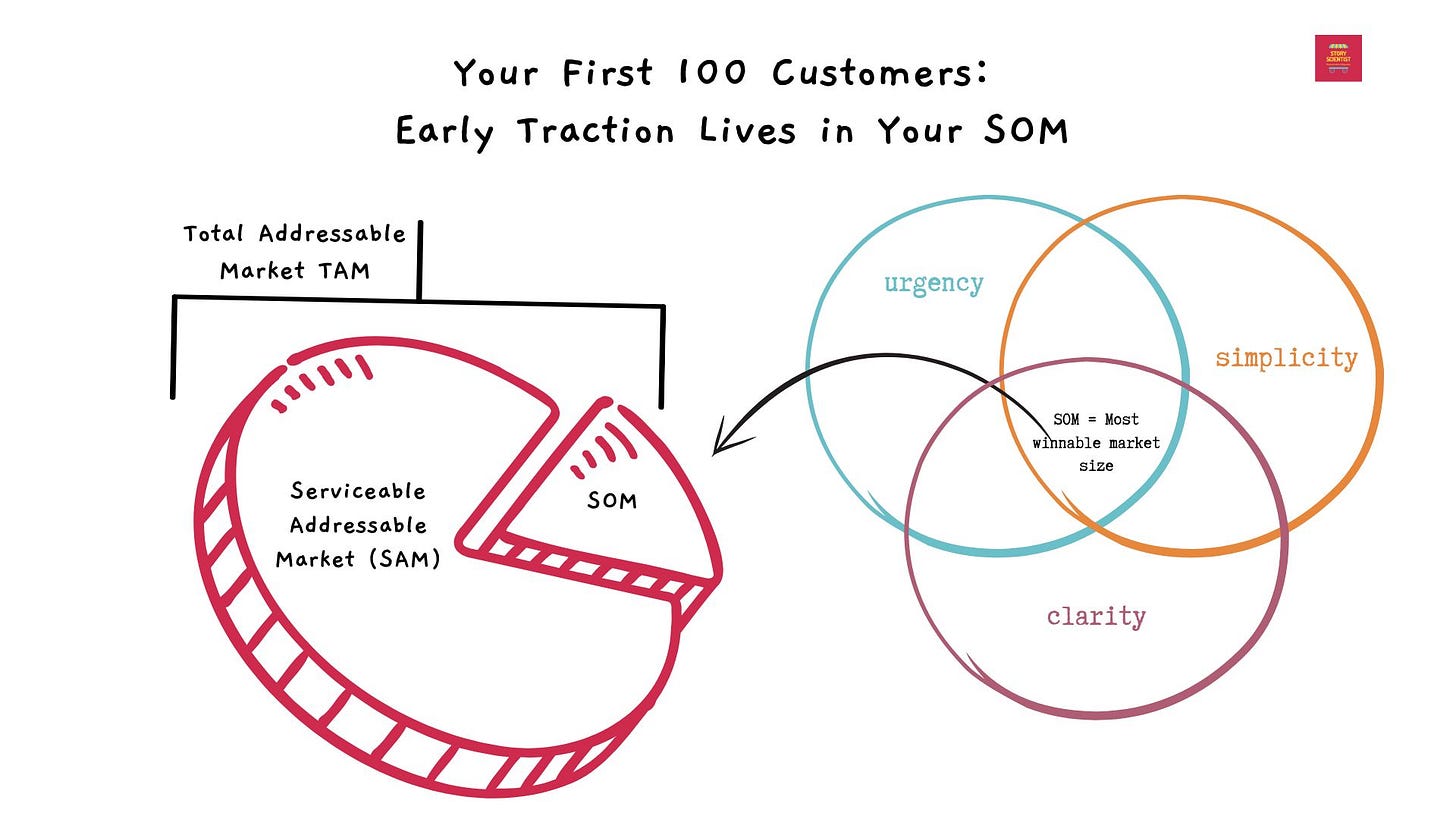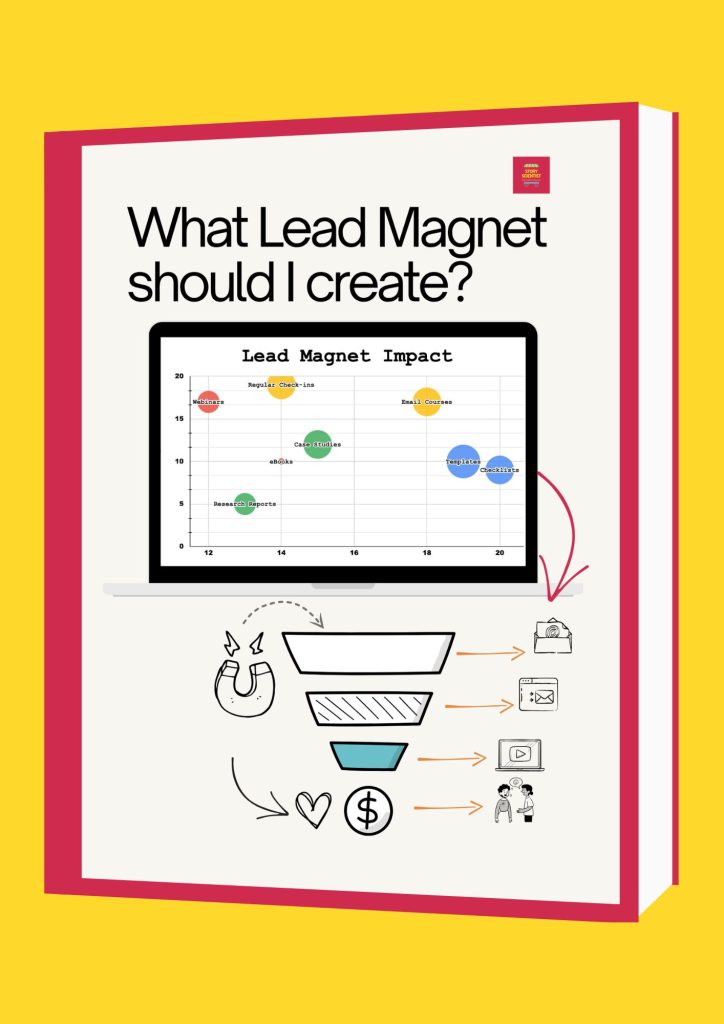Not long ago, I suggested a founder to announce a set of new landing pages we had launched. They were built to improve SEO visibility, refine ICP messaging, and support conversion. The founder who also played the role of product manager paused and asked,
“Has any market leader done this before?”
“Should we wait until it gets traction?”
“Isn’t this just internal housekeeping?”
That moment struck me. It wasn’t resistance—it was fear of being premature. Of over-announcing. Of putting the spotlight on something unproven.
If you’re a founder acting as your own product manager, you’ve likely felt this tension. What’s worth promoting? What if no one responds? Do I really need to shout about everything we ship?
As a product marketer, I used to respond with examples. Now, I respond with a framework.
The Default Playbook Is Broken
In most early-stage teams, the bar for marketing announcements is applied inconsistently. We swing between extremes:
- Announce everything — “We’re at this event”, “We just got funded”, “We updated our homepage”
- Announce nothing — unless it’s a full product overhaul
But in a world where software ships weekly, this binary thinking fails. Not every feature deserves a press release, but some absolutely do. The question isn’t whether to announce. It’s how.
That’s when I turned to Intercom’s blog—an absolute goldmine for product marketers. Their 2×2 framework helped me articulate what I had felt for a while: that product and marketing should align based on the value and novelty of what’s being shipped.
A Functional Grid: Decide What to Announce and How
Let’s start with two core questions:
- Is this feature a new invention or a “me too” catch-up?
- Does it help attract new customers or retain existing ones?
Now, place your feature into one of four categories:


Which Features Go Where and What They Deserve
P1: High Visibility Launches
Definition: Inventive features that can attract net-new customers.
Examples: New product module, AI capability, full UX revamp.
Tactics:
- Press coverage
- Hero videos
- Landing page
- In-app message
- Email to active and inactive users
- Social media campaigns
- Dedicated founder post
This is where narrative, positioning, and timing matter most. These are your industry statements.
P2: Strategic Utility Features
Definition: Either new inventions valuable to existing users or parity features that remove blockers for new sales.
Examples: OAuth, CRM integration, Push Notifications.
Tactics:
- In-app message
- Email (for expansion)
- Quick-look video
- Landing page
- Blog post or product update
Use this category to reinforce credibility and momentum. These are your “we’re growing up” features.
P3: Silent But Necessary Improvements
Definition: Me-too features that help existing customers stay but don’t necessarily win new ones.
Examples: UI consistency, formatting tools, folder support.
Tactics:
- Changelog
- Tooltips
- Internal enablement (CS, onboarding)
- Mentioned subtly in newsletters
These features make your product feel stable and cared for. Don’t oversell them, but don’t hide them either.
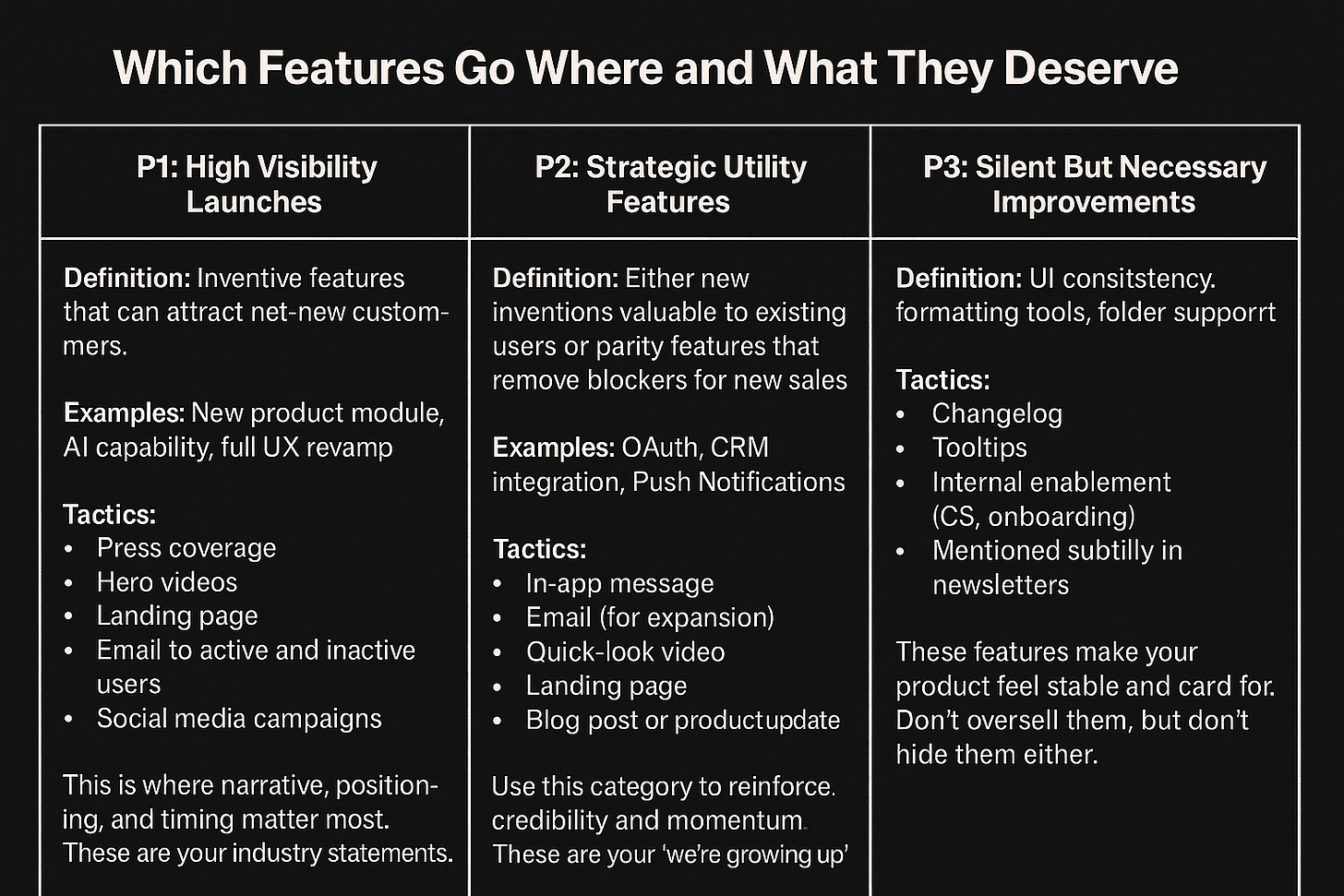
Helping Founders See Visibility as a Strategic Lever
If you’re a founder acting as a product manager, ask yourself:
Are you waiting for others to validate your ideas before showing them to the world?
That hesitation can cost you visibility, feedback, and early adopter interest. Not everything needs to be a press moment—but everything you build deserves context and communication.
The right level of visibility builds trust. Not noise.
Operationalizing This: How to Make It Work Across Teams
This framework shouldn’t just sit in theory. Here’s how to apply it inside your team:
1. Create a Shared Launch Planning Template
Structure it like this:
- Feature Name & Description
- Priority (P1, P2, P3)
- Target Persona
- Customer Value (Retain / Attract)
- Primary Announcement Tactics
- Owner (PM or PMM or Founder)
- Launch Dependencies (copy, design, support, etc.)
- Date & Sprint Reference
2. Map Tactics to Feature Priorities
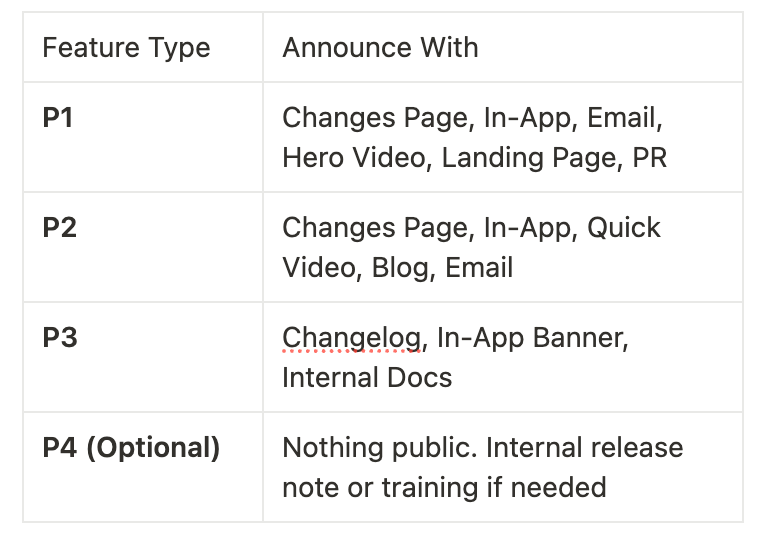
3. Sync Sprint Planning With Go-to-Market Efforts
Too often, sprint goals are reviewed in engineering silos. Here’s what to do differently:
- PMM joins the sprint planning meeting once a month
- Align on upcoming P1 and P2 features
- Plan copy, design, and asset needs in advance
- Add 1–2 week GTM buffer before launch when needed
Sprint velocity without GTM visibility is wasted speed.
4. Understand the Early Signals You Can Earn
Visibility isn’t about vanity. It’s about collecting data earlier. Here’s what early-stage visibility can get you:
- SEO lift from new landing pages
- In-product usage spikes via in-app walkthroughs
- Sales call mentions of “that new feature”
- Social engagement if the announcement story resonates
- Investor curiosity from new verticals you’re targeting
These aren’t metrics to brag about. They’re inputs to shape what’s next.
Not everything you build is a blockbuster.
But everything you ship deserves intentional storytelling.
When founders collaborate with product marketers early—not just at launch—you build alignment, clarity, and momentum.
Visibility isn’t noise. It’s narrative. Let’s craft it well.
Footnotes:
https://www.intercom.com/blog/prioritizing-product-announcements-saas-world/